Introduction to Avada Website Builder
The Avada Website Builder stands as a pivotal solution within the WordPress and WooCommerce ecosystems, widely recognized for its robust capabilities and user-centric design.
As a premier theme for WordPress, Avada offers a powerful website building experience that caters to both novice and experienced developers alike.
Its significance lies in the seamless blend of functionality and accessibility, allowing users to create visually appealing and highly functional websites without requiring extensive coding knowledge.
One of the hallmark features of Avada is its intuitive drag-and-drop interface, which simplifies the web design process. This user-friendly approach enables individuals and businesses from diverse sectors to swiftly construct their online presence with minimal effort.
Whether one is building an e-commerce store, a corporate website, or a portfolio, Avada provides the necessary tools to deliver a professional-looking site that aligns with business objectives.
The versatility of Avada cannot be overstated. It serves a broad spectrum of industries, including retail, health, education, and personal branding, making it an appealing choice for businesses of all sizes.
With its adaptive design, users can formulate unique layouts that fit their brand identity while benefiting from built-in responsiveness for a flawless experience on mobile devices.
Key features such as pre-built demo sites, a comprehensive theme options panel, and extensive customization capabilities further establish Avada as a top choice among website developers.
The platform also integrates with WooCommerce, enhancing online shopping capabilities, thus facilitating effective e-commerce solutions.
By harnessing Avada’s powerful features and flexibility, businesses can optimize their online platforms for better engagement and sales conversions.
Key Features of Avada Website Builder
The Avada Website Builder is renowned for its rich array of features that cater to both novices and seasoned developers, providing them with the tools necessary to create breathtaking websites with relative ease. One of the most notable aspects of Avada is its intuitive drag-and-drop builder.
This feature empowers users to effortlessly arrange elements on their pages without requiring any coding knowledge. With just a few clicks, users can customize layouts, add components, and rearrange sections to their liking, thereby enhancing the overall development process.
Additionally, Avada offers a plethora of pre-built website demos. These demos serve as a foundation for users, enabling them to kick-start their projects by choosing from professionally designed templates that can be imported with a simple click.
This not only saves time but also ensures that users can deliver visually appealing results quickly. Furthermore, the variety of demo themes caters to different industries, allowing users to find a template that aligns with their specific needs.
Responsive design capabilities are another significant feature of the Avada Website Builder. With an increasing number of users accessing sites on mobile devices, having a responsive website is crucial.
Avada ensures that websites built with its tools will automatically adapt to various screen sizes, providing a seamless experience across all devices. This functionality is essential in today’s digital landscape, where user experience plays a pivotal role in engaging audiences.
Finally, the extensive customization options available with Avada allow users to personalize their websites down to intricate details. From color schemes to font selection and layout variations, the flexibility Avada provides ensures that each website can reflect its brand identity distinctly.
Overall, these features collectively contribute to making the Avada Website Builder an excellent choice for anyone looking to create a stunning website efficiently.
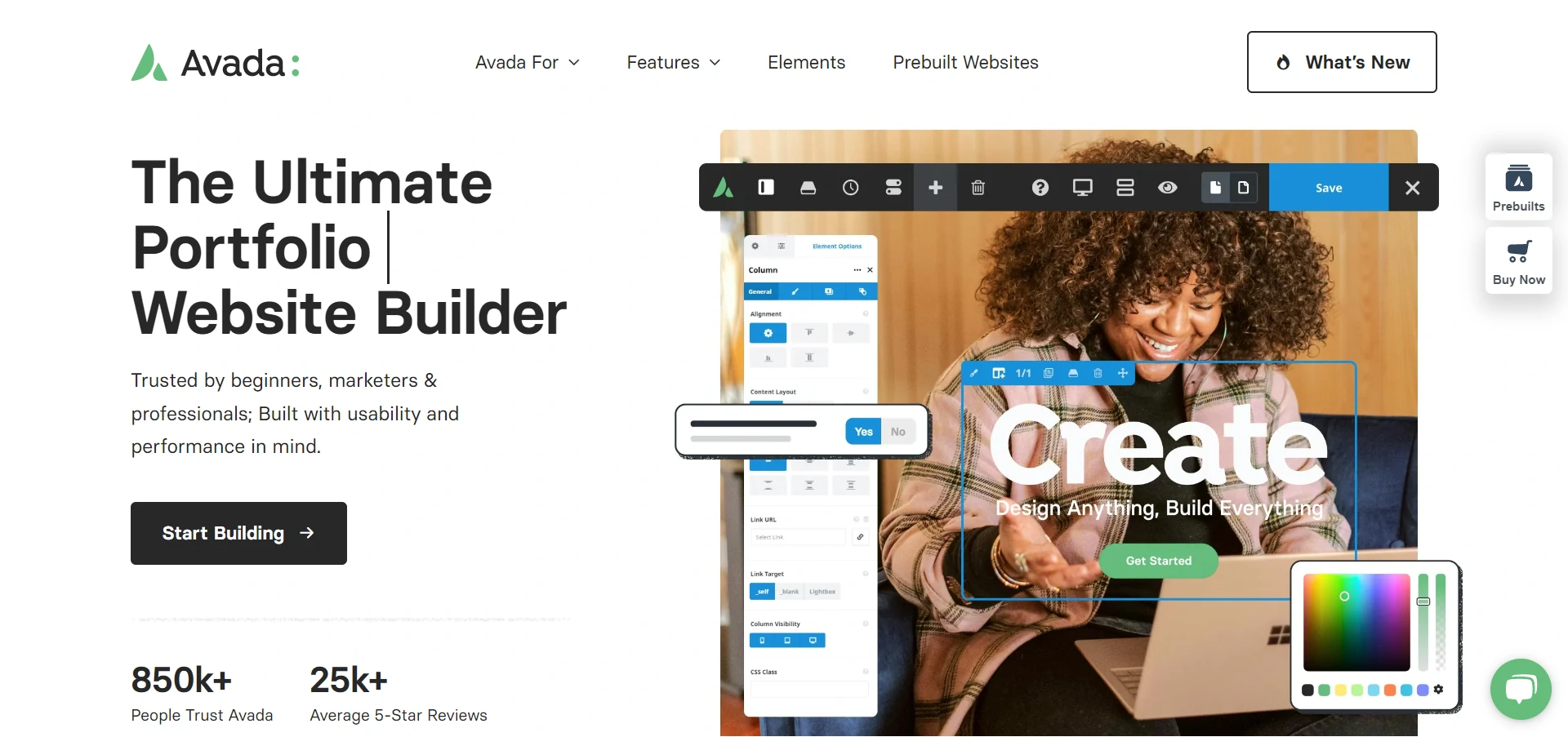
Benefits of Using Avada for WooCommerce
Avada is a highly effective website builder that offers numerous benefits when integrated with WooCommerce. As one of the most popular eCommerce platforms, WooCommerce allows businesses to create and manage their online stores efficiently.
The Avada theme enhances this experience, providing a seamless integration that empowers users to optimize their online shops.
One of the primary advantages of using Avada for WooCommerce is its inherent ability to customize product pages extensively. This feature allows business owners to tailor their product displays to match their brand identity and meet specific customer needs.
The drag-and-drop interface of Avada simplifies the building process, enabling users to design unique product pages without needing extensive coding knowledge.
Custom layouts can be easily created, showcasing products with various styles, including grids, lists, or sliders.
This versatility helps businesses emphasize their products effectively, ultimately leading to higher conversion rates. Moreover, Avada provides several pre-built templates specifically designed for WooCommerce, making it easier for users to set up their online stores within minutes.
Another benefit is how Avada enhances the overall user experience. Its responsive design ensures that online stores function optimally across all devices, whether desktop or mobile.
Given the increasing trend of mobile shopping, this is crucial for attracting and retaining customers. Furthermore, Avada is optimized for speed, which is essential for reducing bounce rates and improving SEO performance.
Businesses utilizing Avada for their WooCommerce stores can also leverage various plugins and extensions available through the Avada ecosystem.
These tools can enhance functionality by adding features such as payment gateways, shipping options, and customer engagement strategies, all aimed at improving customer satisfaction and driving sales.
Through the combination of WooCommerce capabilities and Avada’s features, businesses can create a compelling online presence that effectively meets the evolving demands of consumers.
Installation Process of Avada Website Builder
Installing the Avada Website Builder for WordPress WooCommerce is a straightforward process, but it requires attention to detail to ensure a successful setup. Before starting, it is essential to review the requirements for installation.
You must have a self-hosted WordPress website with at least PHP version 7.2, MySQL version 5.6 or higher, and WordPress version 5.0 or later. Additionally, a compatible web hosting service is necessary for optimal performance.
The first step in the installation process is to purchase the Avada theme. This can be done through the ThemeForest marketplace, where you can search for “Avada Website Builder.”
Once you have decided to purchase, complete the payment process, and you will gain access to the theme files. After your purchase confirmation, download the Avada zip file from your ThemeForest account.
After downloading, go to your WordPress dashboard and navigate to
- Appearance > Themes and click on Add New.
- Next, select Upload Theme, and then upload the Avada zip file.
- Upon successful upload, click the Install Now button.
- WordPress will install the theme and prompt you to activate it.
- Click Activate to set Avada as your active theme.
Once activated, it is crucial to install the required plugins, which the theme will automatically prompt during the setup process. Following these instructions carefully will ensure you have the necessary tools for building your site effectively.
Additionally, familiarize yourself with the Fusion Builder, Avada’s drag-and-drop page builder, to maximize your WordPress website’s potential.
Taking the time to understand these components will enhance your overall experience with the Avada Website Builder and lead to a successful site setup.
Creating a Website with Avada: A Guide
The Avada Website Builder is a powerful tool that enables users to create professional websites effortlessly. To begin the process, one needs to select a demo from the extensive library provided by Avada.
Each demo showcases various design options and layouts, allowing users to choose a starting point that aligns with their vision. This selection process is crucial as it sets the foundation for the overall aesthetic and functionality of the website.
Next, users can customize the layouts to suit their specific needs. Avada’s Fusion Builder is particularly user-friendly, offering a drag-and-drop interface that allows for seamless arrangement of various elements.
Users can easily add components such as sliders, galleries, and other multimedia elements that enhance the visual appeal of the site.
This flexibility enables users, regardless of their technical proficiency, to create unique and engaging pages that capture the attention of visitors.
An essential feature of the Avada Website Builder is its theme options panel, which provides extensive customization capabilities.
Within this panel, users can modify colors, fonts, and other settings to ensure that their website reflects their brand identity.
Additionally, Avada is optimized for responsive design, meaning that websites created using this builder will automatically adjust to different screen sizes, providing an optimal browsing experience on both desktop and mobile devices.
In conclusion, creating a website with the Avada Website Builder is a streamlined process that allows for significant creative freedom.
By selecting an appropriate demo, customizing layouts, and utilizing the theme options panel, users can craft a website that is not only functional but visually appealing.
The balance of ease of use and design flexibility positions Avada as an ideal choice for anyone looking to establish an online presence through WordPress WooCommerce.
Avada’s Support and Community
Avada offers an extensive range of support resources specifically designed to assist users in leveraging its powerful website building capabilities.
One of the primary avenues for obtaining help is the official Avada documentation, which features comprehensive guides that cover every aspect from installation to advanced customization.
This well-organized resource not only aids new users in getting started but also serves as a reference point for experienced developers seeking specific solutions to complex issues.
In addition to documentation, Avada boasts vibrant user forums where community members can pose questions, share solutions, and provide tips.
These forums serve as a collaborative platform for users to engage with one another, promoting a sense of camaraderie and shared learning.
Many seasoned users actively participate in these discussions, offering insights that can sometimes lead to innovative uses of the Avada Builder and its numerous features.
Furthermore, Avada has established customer support channels, ensuring that users can obtain personalized assistance when necessary.
The support team is knowledgeable and responsive, addressing inquiries that range from technical troubleshooting to general usage advice.
This responsive support system not only enhances the user experience but also strengthens trust in Avada as a reliable website building solution.
Being part of the Avada community confers numerous benefits. Users gain access to a rich collection of tutorials and user-contributed resources, which can significantly enhance their learning curve.
Engaging with the community also opens up networking opportunities, allowing developers and designers to connect, collaborate, and share best practices.
As the community continues to grow, the collective knowledge base and resources available make Avada increasingly valuable, elevating the overall user experience.
Comparing Avada with Other Website Builders
When considering a website builder for WordPress WooCommerce, it is essential to evaluate various options available in the market.
Avada Website Builder stands out for several reasons when compared to its competitors like Elementor, Wix, and Shopify. Each of these platforms has its strengths and weaknesses, making the choice dependent on user needs and preferences.
Ease of use is a crucial factor in website development. Avada is known for its user-friendly interface, allowing users to create professional-looking websites without extensive technical knowledge.
While Elementor offers a similar drag-and-drop capability, it may be limited in terms of templates compared to Avada’s extensive library.
Wix, on the other hand, is highly intuitive but can compromise on flexibility, restricting users in certain customizations. Shopify is great for online stores but lacks the versatility for broader site types compared to Avada’s multi-purpose functionality.
When it comes to features, Avada excels with its rich suite of tools including a highly customizable theme, extensive pre-built layouts, and integration options.
This versatility makes it suitable for various types of websites beyond just e-commerce. Elementor also competes well with its widget options, though some users find it resource-intensive.
Wix and Shopify, while robust, may not provide the same level of design freedom and feature integration that many users seek.
Pricing is another key element to consider. Avada operates under a one-time payment model, making it a cost-effective option in the long run. Conversely, Elementor and Wix often require subscription plans, which may accumulate over time.
While Shopify has a subscription model, it is typically higher, primarily catering to e-commerce users.
In terms of flexibility, Avada is a clear frontrunner as it allows for the creation of various site types while maintaining high performance.
This adaptability is what helps Avada emerge as a preferred choice for users looking for a comprehensive and multifunctional website builder, particularly in a competitive environment.
Pricing Plans for Avada
The Avada Website Builder offers a variety of pricing plans tailored to meet the diverse needs of its users. As a popular choice among WordPress WooCommerce users, understanding these plans can aid in making an informed decision.
Avada’s pricing structure typically includes individual licenses, which is ideal for freelancers and small projects, and extended licenses for agencies and larger projects.
The basic plan generally includes access to the Avada theme, premium support, and updates, providing a comprehensive toolkit for individuals starting with their websites.
This plan is particularly suited for personal projects or newcomers who require foundational building blocks to develop their first site.
For small businesses, Avada often provides a business plan that may include additional features. These features typically encompass enhanced design options, marketing tools, and priority customer support.
Small business owners looking to establish a professional online presence can benefit from these highlights, ensuring their websites are not only visually appealing but also functional in driving sales through WooCommerce.
On the other hand, larger enterprises may find the extended plan more suitable. This plan often comes with advanced customization options, multiple site licenses, and dedicated support.
Businesses that require more robust solutions, such as custom integrations and the ability to manage multiple sites, should consider this option. Furthermore, occasional promotions may discount these plans, allowing users to access premium features at a reduced cost.
Overall, selecting the right pricing plan for Avada is essential, depending on whether one is an individual hobbyist, a small business owner, or part of a large enterprise.
Evaluating the features provided in each plan ensures that users can choose the best fit for their unique requirements.
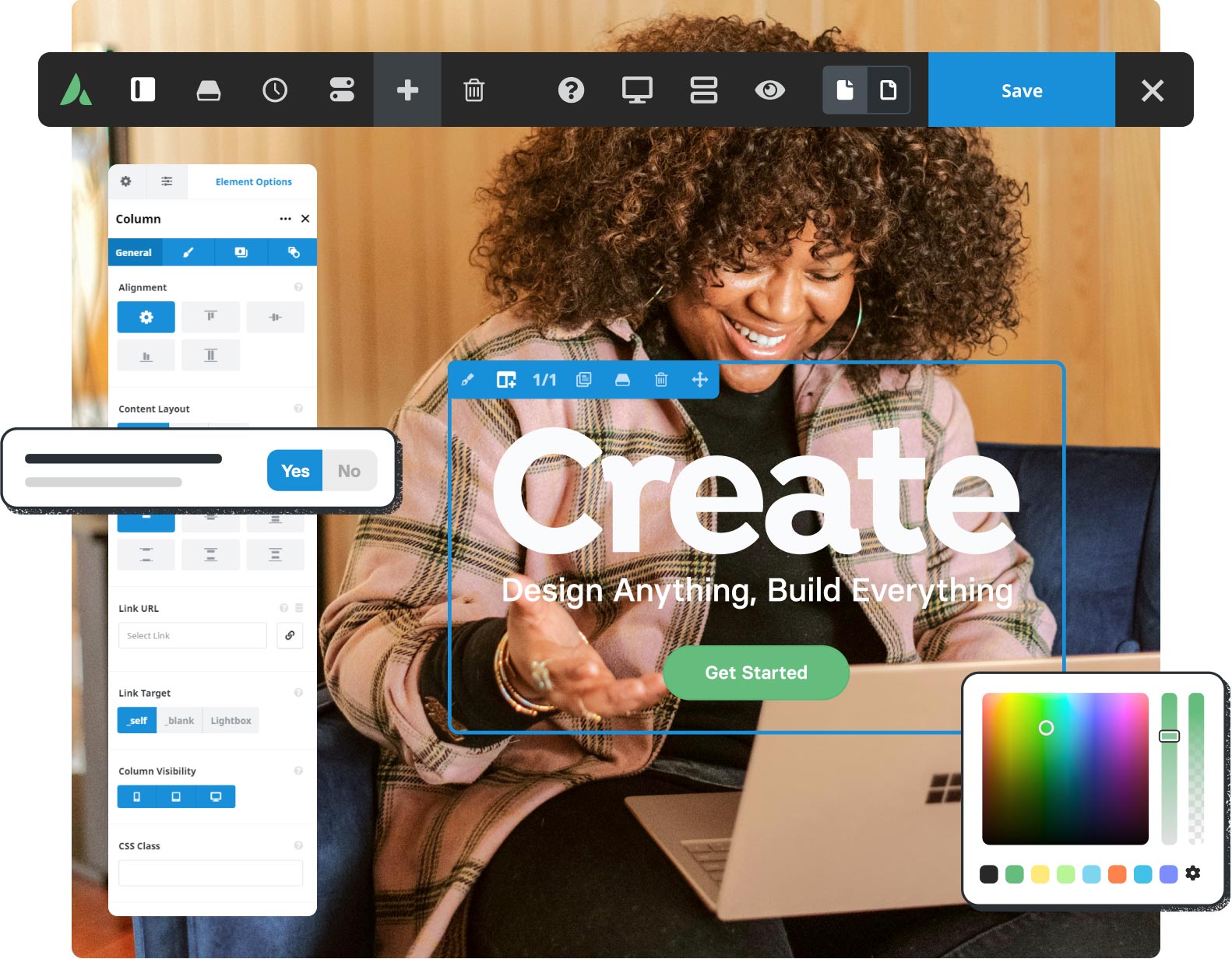
Conclusion: Is Avada Right for You?
As we conclude our examination of the Avada Website Builder for WordPress WooCommerce, it is essential to reflect on the features and advantages this platform offers.
Avada stands out as a versatile tool in the realm of website creation, catering to a broad spectrum of users, from novices to seasoned developers.
One of its most significant advantages lies in its adaptability, allowing users to customize their online stores to meet specific business needs without requiring extensive coding knowledge.
For individuals or businesses looking to enhance their online presence, Avada presents an impressive array of pre-built templates and design options, streamlining the website creation process.
With its intuitive drag-and-drop interface, users can efficiently design their sites, ensuring that even those with minimal technical skill can launch a professional-looking WooCommerce store.
Additionally, Avada’s extensive documentation and community support further bolster its user-friendliness, making it an appealing choice for those seeking assistance.
However, potential users should also consider their unique requirements when evaluating if Avada is the right fit.
For instance, while the builder is feature-rich, some users may find that the extensive options can lead to a learning curve, especially for those unfamiliar with WordPress.
Furthermore, evaluating the overall performance and speed of the sites powered by Avada is crucial, as these factors can significantly impact user experience and SEO rankings.
In essence, Avada Website Builder provides a robust solution for creating and managing a WooCommerce store.
It is advisable for potential users to carefully weigh the functionality and ease of use against their specific needs.
Taking into account the balance of features versus requirements will assist them in determining if Avada is the right choice for their online business aspirations.



